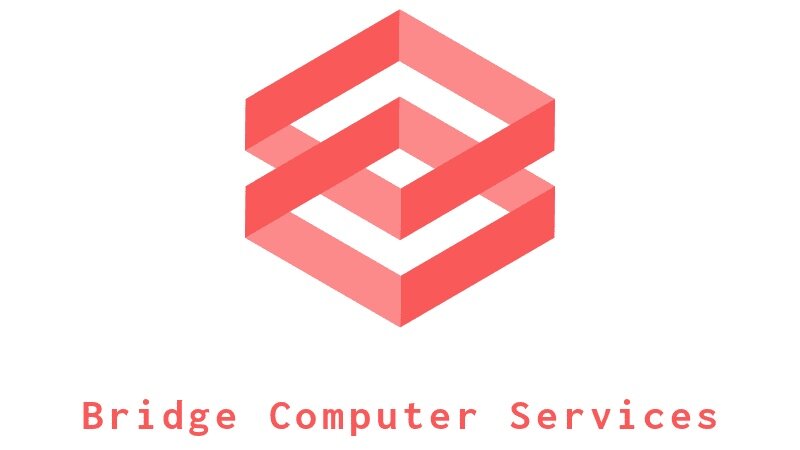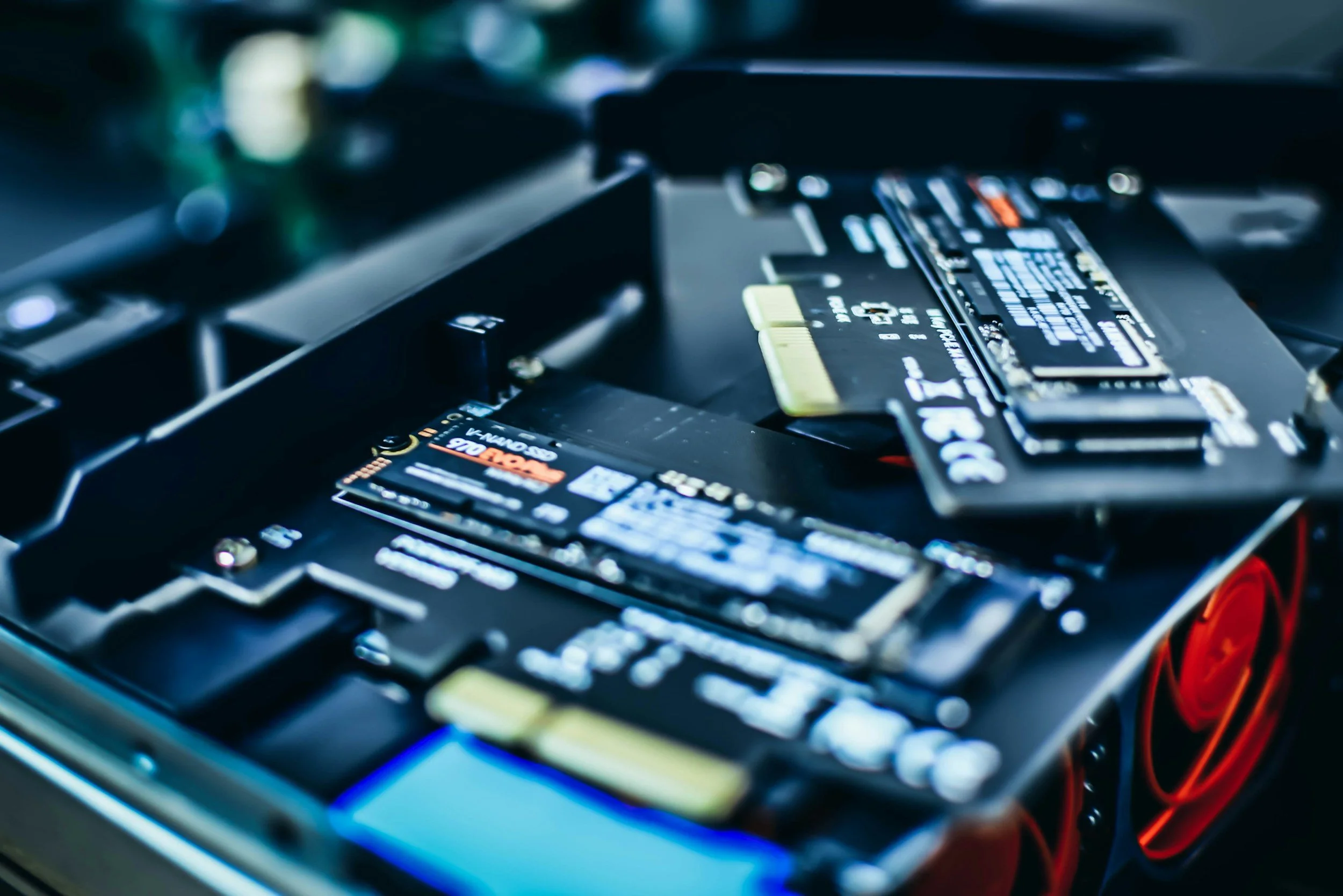What is an SSD?
An SSD, or Solid State Drive, is a type of storage device used in computers to store data persistently. Unlike traditional hard disk drives (HDDs), which use spinning disks and mechanical arms to read and write data, SSDs use flash memory technology, similar to what's used in USB flash drives and memory cards.
SSDs offer several advantages over HDDs:
1. Speed:
SSDs are much faster than HDDs because they have no moving parts. This means faster boot times, quicker application launches, and speedier file transfers.
2. Reliability:
Since SSDs lack moving parts, they are more durable and less susceptible to physical damage from drops or bumps. This also means they tend to have a longer lifespan compared to HDDs.
3. Energy Efficiency:
SSDs consume less power than HDDs because they don't have to power spinning disks and moving parts. This can lead to longer battery life in laptops and lower electricity bills for desktop computers.
4. Quiet Operation:
Without spinning disks and mechanical components, SSDs operate silently, making them ideal for environments where noise is a concern.
Overall, upgrading to an SSD can significantly improve the performance and responsiveness of your computer, whether it's a desktop, laptop, or even a gaming console. It's one of the most impactful upgrades you can make to breathe new life into an older system or enhance the capabilities of a newer one.
See below for our price list. If you’d like to book your PC/Laptop in for an upgrade, please call us on 01614083201, or book in here