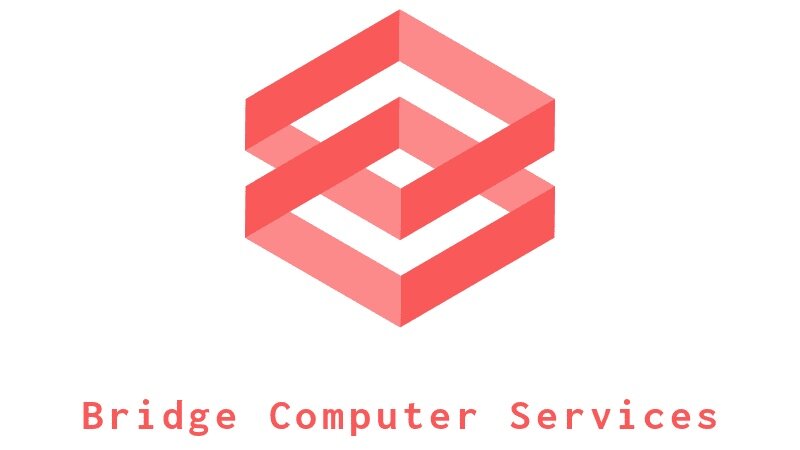How can I back up to the cloud?
Cloud backup, also known as online backup, is a method of storing data offsite to safeguard it from data loss or corruption. Here’s a detailed overview of what cloud backup entails:
1. Offsite Storage:
Data is stored in remote servers operated by third-party service providers. This means the data is not stored on local devices or on-premises servers, but rather in data centres managed by these providers.
2. Data Redundancy:
Cloud backup solutions often involve storing multiple copies of data across various geographic locations to ensure high availability and reliability. This redundancy helps in protecting against data loss due to hardware failures, natural disasters, or cyberattacks.
3. Automation:
Cloud backup services typically offer automated backup schedules. Users can set specific times for backups to occur, ensuring that data is consistently backed up without requiring manual intervention.
4. Scalability:
Cloud backup services can scale to accommodate growing data volumes. Users can increase their storage capacity without significant changes to their infrastructure.
5. Accessibility:
Data backed up to the cloud can be accessed from any location with an internet connection, providing flexibility for data retrieval and disaster recovery.
How Cloud Backup Works
1. Data Selection:
Users select the files, folders, or entire systems they want to back up.
2. Encryption:
Before data is transmitted to the cloud, it is often encrypted to ensure its security during transfer and storage.
3. Transfer:
The data is then sent over the internet to the cloud service provider's servers.
4. Storage:
The service provider stores the data in their data centres. This data can be compressed to save space and reduce storage costs.
5. Recovery:
In the event of data loss, users can restore their data by accessing the cloud backup service and downloading the required files.
Benefits of Cloud Backup
1. Cost-Effective:
Eliminates the need for physical storage media and reduces the costs associated with on-premises backup solutions.
2. Security:
Providers use advanced encryption and security measures to protect data from unauthorized access and cyber threats.
3. Reliability:
Offers high levels of reliability and uptime, ensuring that data is available when required.
4. Disaster Recovery:
Facilitates quick recovery of data in the event of a disaster, minimizing downtime and data loss.
5. Ease of Use:
Many cloud backup services offer user-friendly interfaces and management tools, making it easy for users to set up and manage their backups.
Popular Cloud Backup Services
- Amazon Web Services (AWS) Backup
- Microsoft Azure Backup
- Backblaze
- Carbonite
Use Cases
Business Continuity:
Ensuring critical business data is safe and recoverable.
Personal Data Protection:
Safeguarding personal files such as photos, documents, and videos.
Compliance:
Meeting regulatory requirements for data protection and storage.
In summary, cloud backup is a vital component of modern data management strategies, offering robust, scalable, and secure solutions for protecting and recovering data in various scenarios.